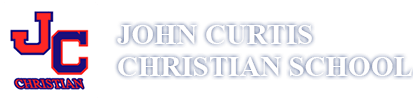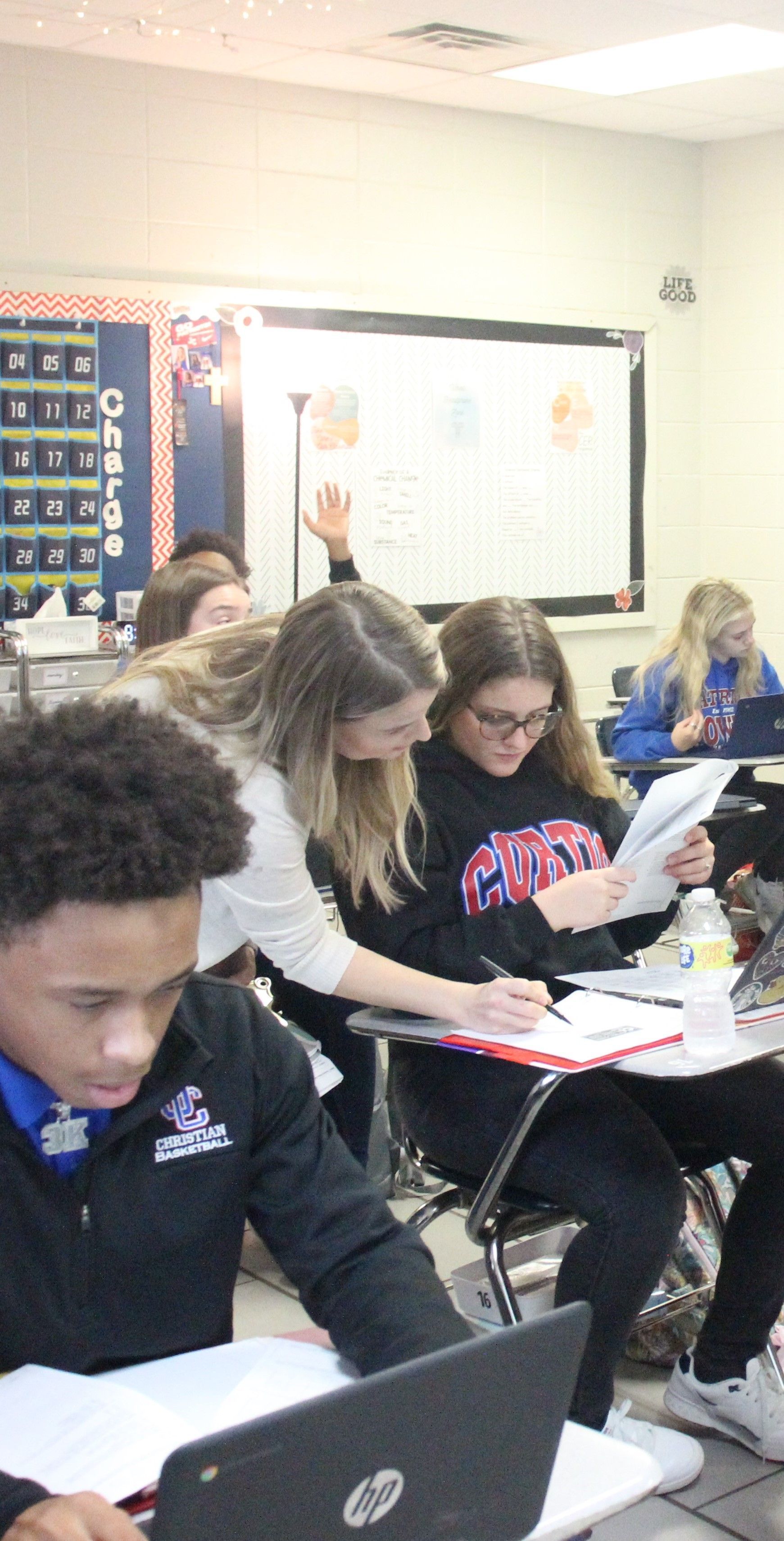One of our newest technological features is our life-size 3D interactive Anatomage table. The Anatomage Table is the most technologically advanced 3D anatomy visualization and virtual dissection tool for anatomy and physiology education and is mainly used by medical schools. The Anatomage Table is the only fully segmented real human 3D anatomy system that allows students to visualize anatomy exactly as they would on a fresh cadaver. The table allows students to interactively learn about the anatomy and physiology of both humans and animals and includes X-ray, CT, and MRI scans. We are excited that this advanced hands-on technology will encourage a love of science in our students! Learn more about the Anatomage table.
JCCS uses technology to enhance the curriculum and educational experience for students. The PlusPortals Learning Management System is used school-wide by students, teachers, and administrators. All parents will receive a PlusPortals activation email to access their Parent Portal account. All 7th-12th grade students will receive a PlusPortals activation email to access their Student Portal account. Students in grades 1-12 are assigned Google Workspace for Education accounts to use with their own Chromebook. Students in kindergarten and below have access to tablets which are used, in moderation, to reinforce and personalize learning. All classrooms on both the Upper School and Lower School campus are equipped with Epson Interactive Projector Systems and ELMO document cameras. Students and faculty have subscription access to a wide variety of educational subscription websites including IXL, BrainPop, Turnitin.com, and ACT Online Prep. Students have access to 3D printers and Microsoft Windows computers through the school library. Students and staff are encouraged to use technology to support learning in a meaningful way.
Plus Portals For Parents and Students
Online Textbooks
For most subjects, students can use their school email and school email password to access online textbooks. Please view the document linked below for more information.
Chromebook and Student Technology Policy
Why Chromebooks?
A Chromebook is a laptop like device that uses the Google Chrome operating system. Chromebooks start up instantly, integrate with Google Apps for Education, have a long battery life, and cost less than traditional laptops. Because Chromebooks store everything in the Google cloud, they are less vulnerable to computer viruses or data loss. Chromebooks also offer a Management System that allows the school to instantly deploy monitored assessments, settings, extensions, and apps to the student Chromebook along with monitoring internet usage of students during the school day.
Google Workspace for Education Policy
John Curtis Christian School will provide a Google Workspace for Education account for students in grades 1-12. This school-issued Google account provides a protected environment for students and staff to collaborate, share information, and create and store documents online in real-time. Student Google accounts include access to apps such as Google Drive(document storage), Google Docs(word processing), Google Slides(presentation program), Google Classroom, and Gmail(for grades 7-12). All students will be assigned a unique username and password by the school. The student does NOT have the ability to change their username or password. Students can access their school Google account from any internet connected device.
Student Responsibility
Students are responsible for protecting the confidentiality of their account and should share their password with no one except their own parent. The school Google account must only be used for educational purposes. Student accounts can be monitored and accessed by administrators at any time. Students should have no expectation of privacy within their school Google account.
Email Usage
Students are only able to send and receive email from email addresses that the school has allowed access to. Students will be unable to correspond with other email accounts such as Gmail, iCloud, hotmail, etc. when using their school Google account. They will only be able to communicate by email with JCCS teachers, students, and specific email addresses that the school approves. Students are unable to send/receive emails from a personal email to their school email. Any misuse of the account will result in discipline at the discretion of administration.
School Responsibility
In school, Internet filters are used to prevent access to inappropriate content and to ensure that student use of digital tools follows the school internet safety policy.
Parent / Guardian Responsibility
Parents assume responsibility for the supervision of Internet use outside of school. Parents are encouraged to discuss family rules and expectations for using internet-based tools. This article provides information on parent monitoring of a child’s personal chromebook. Parents should monitor and consider purchasing parental control options for home internet use. It is recommended that students do not add a personal Google account on their Chromebook, since all school-related work must be done on the school Google account.